How to Play Roblox on Chromebook in 2020
[the_ad id='1307']
Users who move from a Windows PC to a Chromebook find it harder to accept that they can no longer play their favorite games on this new platform. However, things have changed dramatically in the past few years and now you can play the majority of Windows games either through Steam or Play Store. Recently, we covered how to play Minecraft on Chromebook and this time we bring you how to run Roblox on your machine. You can easily install and play Roblox on Chromebook and without any hacks and tweaks. So without further delay, let’s jump to the steps.
Play Roblox on Chromebook
1. Contrary to popular misconception, Roblox is now available on Chromebook and can be easily installed through the Google Play Store. First, you need to enable Play Store from Settings and you are good to go.

2. Next, click on this link and install Roblox on your Chromebook.

3. Now, just open the game from App Drawer and Roblox will work like a charm. It supports WASD key controls and external mouse as well.

4. In my testing, there were some graphics issues having black patches at intermittent intervals. However, after enabling GPU acceleration from Chrome Flags, the effect was minimized. You can also try the same method on your Chromebook. Other than that, if your Chromebook has an ARM-based processor then Roblox would perform pretty well since you are running an Android app.
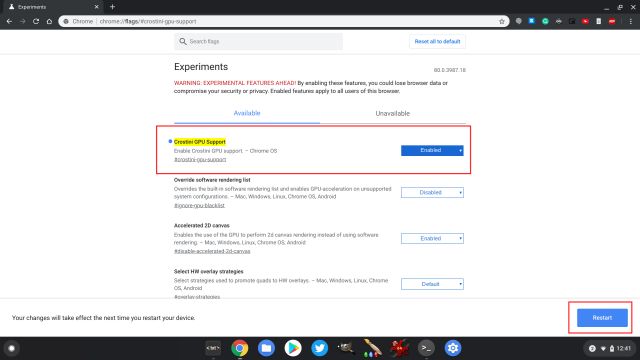
5. In case, your Chromebook does not have Play Store support, you can use an app called ARC Welder to install Android APKs directly. For example, we have written a guide to run Kodi on unsupported Chromebooks, so follow that guide on similar lines and you will be able to play Roblox on your Chromebook as well. You can find the Android APK for Roblox from here.
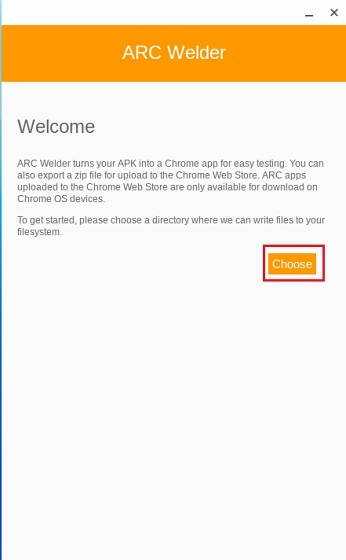
Install and Run Roblox on Your Chromebook Like a Champ
So that was our short article on how to play Roblox on Chromebook. As we can see, the popular game is already available on the Google Play Store and you don’t need to go through any sort of hassles to play this massive multiplayer game. If you want to play more games on your machine, head over to our dedicated article on the best Chromebook games. Anyway, that is all from us. If you are facing any issue while installing Roblox on Chrome OS, do comment down below and let us know.
[the_ad id='1307']
Source link
[the_ad id='1307']