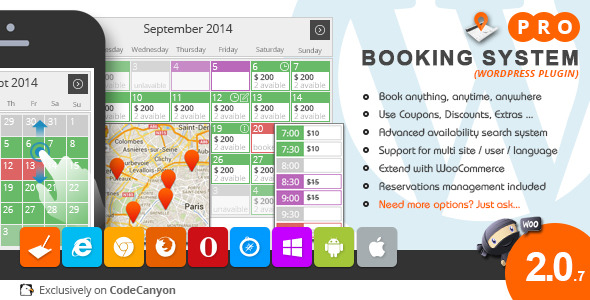Transform Your Gym with a Booking Plugin
From being the poster-child of broken New Year resolutions to being the new way of life, fitness has come a long way. This is reflected in the rise in gym memberships and health clubs over the last two decades.
This includes varied types of activities that fall under “fitness”; cross-fit, yoga and its forms, Zumba, pilates, sports, aerobics, aerial workouts and more.
The US has over 35,000 such establishments and thousands more are added each year. This means that there is a big opportunity for new gyms, but it’s also equally competitive.
As a gym or a fitness center, you need to find new ways to bring in customers and ensure you keep them on board. And there is no dearth of gym marketing ideas you can employ; using social media to spread the word, holding seasonal discounts, market to corporates, offer flexible plans, group activities and more.

The Post-Marketing Challenge
Kosher. But with more customers, you want to be able to manage them and their timings better, to ensure that your gym does not get overcrowded or chaotic. This is where the Booking & Appointment Plugin for WooCommerce comes into play; with WooCommerce as the online shopping platform.
Using this one plugin, on average priced less than two monthly memberships, you can allow customers to make any number of reservations, book for trainer appointments and much more. Whether you want to have day-based bookings, or date-based, or both.

You can allow customers to reschedule their bookings, set varying prices based on the time of the year or the discounts you want to offer, accept recurring bookings from those who want regular slots but not full memberships, and more.
The Booking & Appointment Plugin for WooCommerce has several features that you can use to ensure that your fitness center turns into a dynamic booking platform so that customers can book wherever, whenever and for any or all the services you provide.
Infinite Flexibility
Membership plans are great, but what is even more convenient in a hustle economy is to allow the customers the hustle without making them feel like their money’s worth is being wasted.
With the Booking & Appointment Plugin, you can give them the flexibility of time and date-based bookings.
You can find a breakdown of how to do this in the plugin’s documentation. This flexibility can extend to multiple options; you can allow for appointments with trainers, consulting, scheduling tours, and group exercises among others. When you know your backend is sorted, you can really go crazy with the ideas.

Each service can be listed as a different ‘product’ in WooCommerce, and you can add as many products you want. Then you can customize each product as you wish; set varying prices on the number of days booked, charge differently for weekdays and weekends, enable or disable bookings for particular days, holidays, give discounts based on the volume of bookings and more.

And for those who have a fairly predictable routine, for example, they often attend the gym on Tuesdays, Saturdays, and Sundays, you can also accept recurring bookings with a simple addon and the WooCommerce Subscriptions plugin.

A Push for a Push-up
Say someone is slacking, or you notice that right about February, gym attendance seems to drop off, or Thanksgiving week has just passed. What do you need to do? Remind them to get back on track! With the email and SMS text reminders, you can nudge your customers back in the right direction. It’s easy, efficient, and if done right, can provide a good boost, jerking the customer out of a siesta gone too far.

Reschedule Bookings
A meeting, a date, an impromptu plan with friends, a birthday dinner of a dear one, your anniversary, a job interview – events have a way of planning themselves. At such times, the gym is the last thing on their minds. Guess how many brownie points you would receive if they had the option to reschedule their bookings? Of course, you can set how much time before the actual appointment time they can cancel and reschedule.

What If They Don’t Go Online?
Digital sounds fancy and convenient, but often it is the easiest thing for a customer to just pick up the phone and schedule a visit to the gym. What do you do in that case? Develop another system of keeping that log? And then find a way to integrate the two?
Of course not! Within the plugin itself, you can manually add bookings, and they will sync up with the rest of your automatically generated bookings from the online system. This makes management infinitely easier as everything goes into this one booking box on your dashboard where everyone, no matter whether they are in the middle of shifts or have just started on their first day at the job, can access fairly easily.
Migrating to a booking system like this also makes handovers far easier. You don’t have to wait for the employees to get used to keeping track of things manually: most of the work is done by the plugin. You just need to teach them how to use it or ask them to read through each item on the documentation.
Booked Out!
No matter the size of your space, there is likely going to be a maximum limit of people who can comfortably workout at the same time. How do you control that? Well, you don’t. The plugin does (god bless software, right?).

You can just set the upper limit for the number of bookings each day and each time slot can accommodate. When the limit is reached, the next customer will see the date and time as unavailable, and the site won’t allow them to book it.
On the other end, you can also block some dates, such as holidays or special days, for when the gym is closed.
Conclusion
All businesses are looking to move to a pay-by-use model where customers can choose to pay for just what they consume; the news article, the co-working space, the sight-seeing tour. So why not turn the game around and open up your gym, yoga studio, dance studio, Zumba class, pilates class or an all-in-one fitness center as a space that customers can comfortably walk into when it’s convenient for them? Especially when you can do it so easily, and at such an affordable cost!
So pick an appropriate booking or reservation theme, open your online booking system, and get going!
Disclosure: WP Mayor is supported by its audience. When you purchase through links on our website we may earn an affiliate commission at no added cost to you. This does not influence our recommendations.