WhatFontIs: An AI-Powered Font Finder Tool that Works
[the_ad id='1307']
Ask any professional designer and they will tell you, finding a specific font is probably the most time-wasting work they have to do. The curious case of missing fonts can happen to anyone. Maybe you are working on a project with a missing font source/name as the client has no idea what font was used in the project. Maybe your client has just shown you a font and explicitly said that he wants the same one. Or maybe, you are just unlucky and had a big hard-drive failure that deleted all your past projects, and you don’t remember the font that you used. Whatever the reason be, finding font is a hard and time-consuming process. But you know what, it doesn’t have to be. Today we are sharing a service that makes finding fonts a breeze. It’s called WhatFontIs and in this article, I am going to tell you all about it.
What is WhatFontIs?
As I mentioned, WhatFontIs a font finder service. It’s been helping professional and casual designers in finding fonts since 2010. The service has indexed 600K fonts and uses this data to help you find the font from any image in an instant. Whether you are a professional designer who wants to find a specific font for a big project or a casual designer who is stuck on a font for his next birthday card, WhatFontIs can help you out.
Key Features
In this section, we are going to discuss some of the key features of WhatFontIs. There’s a lot of things that this service has going for it and we are going to talk about it now.
1. Find Any Font in Seconds
WhatFontIs uses a trained AI that can help you find any font from an image in seconds. The AI has been trained for over 20,000 hours and it’s so effective that 90% of queries get the right result in minutes if not seconds.
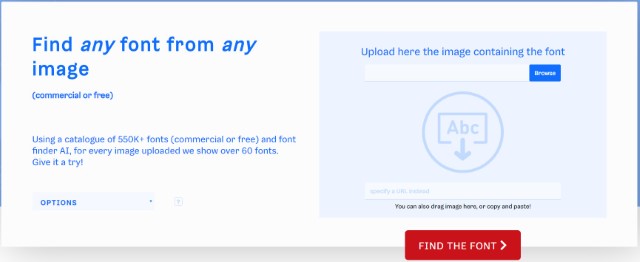
2. Find Alternative Fonts
Sometimes you love a font but cannot afford it. In such cases, your only option is to find a font that looks most similar to it. But doing that is easier said than done. Finding a cheaper or free alternative to a costly font is a futile exercise if you are doing it manually. That’s why I love WhatFontIs’s alternative font finder feature. You can find a similar looking alternative for any paid font.

3. Detects Even Complicated Cases like Cursive Fonts
Most other font finder tools fail to identify complicated fonts such as a cursive font. I am happy to report that WhatFontIs works even with cursive fonts. The service offers a tool that lets you separate the letters which makes it easier to identify the font.
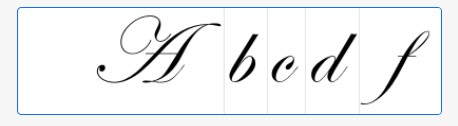
4. Works Across Foundries
A foundry is a website or platform that sells fonts. Most foundries come with a font identifier tool, however, they only work for fonts hosted on their platform. After all, no one wants to direct you to a competitor. But, since WhatFontIs is not a foundry and doesn’t sell fonts (it merely directs you to the foundries, where your font is available to buy), you don’t have to deal with any such constraints. It will identify fonts regardless of the foundry it’s hosted on.
How it Works?
WhatFontIs is very easy to use. You just sign up on the platform with a free account and then upload the sample file and then wait for the AI to identify it. When it comes to uploading, WhatFontIs gives you a couple of options:
- Upload a file containing the sample font
- Upload an image or screenshot showing the font
- Specify a URL of the web page that is using the font
- Drag and drop an image or file containing the font
- Use its Chrome Extension to right-click on any picture and send it to the identifying process
Once you have uploaded the file, WhatFontIs will use artificial intelligence to identify it and get you a list of 60 closest matching fonts to the one in your image. If your font is a paid font, it will also get you the closet matching free fonts.
Pricing and Availability
WhatFontIs brings an accessible pricing structure. That means whether you are a professional designer or a casual one, you can find a plan to fit your bills. Casual designers can start with a free plan that works with certain limitations. The free plan also shows ads so keep that in mind. Professional designers should go with the paid plan as it not only removes ads but also gives you access to pro features including unlimited results, the ability to identify fonts by price, custom text preview, and more. The paid plan starts at $29.90/year. You can also get a lifetime account at a bargain price of $69.
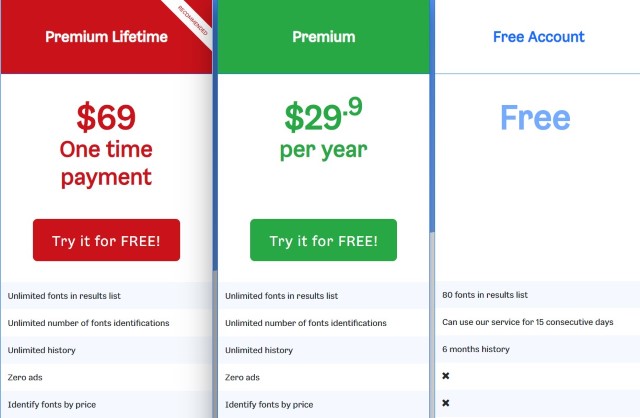
Find that Font in Seconds with WhatFontIs
After testing WhatFontIs, I can emphatically say that it’s one of the best if not the best font finder services out there. It works instantly, brings useful features, and offers a free version so anyone can get started. I especially love its similar fonts feature that lets users find a free alternative for a paid font. Overall the service is great and if you are a designer who works with fonts daily, you should check it out.
[the_ad id='1307']
Source link
[the_ad id='1307']