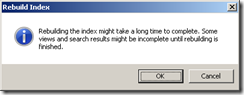Rebuilding the local index within Windows 7
A background process is present within Windows 7 to index certain data on your computer. This index can become corrupt and produce invalid search results. To rebuild this index data, enter the text “index options” within the search dialog box. Select the “Indexing Options” result.
Click on the Advanced button.
Under the Index Settings tab, click on the Rebuild button.
A dialog box will appear stating this task may take some time; click on the OK button.