NetBIOS Hacking
NetBIOS stands for Network Basic Input Output System. It allows your LAN or WAN to share drives, folders, files and printers. Gaining access to a computer through NetBIOS is very simple and easy. The only thing required is for the target machine to have file and printer sharing enabled and to have port 139 open. Below I will show you an example of what a hacker would do to gain access to a Windows machine through NetBIOS.
- First the hacker would search for a target. A common tool used by hackers is Angry IP Scanner . Download and install it.
- Next the hacker would insert the IP range he would like to scan. If the hacker was connected to a WLAN (Wireless Local Area Network) he would scan the local computers like I have shown below.
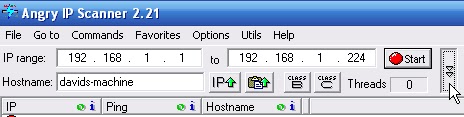
- Since the hacker’s goal is to gain access to a system through NetBIOS, which runs on port 139, he will choose to scan each found host for that port. Click the downward arrow on the right and check the Scan ports box. A popup will come up asking you if you would like to select a new port. Click YES.

- Type in the port number 139 into the first box and click OK.
- Click start. The program will begin scanning and when it’s complete a box with the results will come up.
- As you can see 224 Ips were scanned. Out of those only one was alive and luckily it has port 139 open.
- Open the Command Prompt by going to Start -> Run -> Type in cmd ->
.
- Now the hacker would run the “nbtstat –a TargetIPaddress” this will tell us if the target has file and printing enabled. Without it, this attack is not possible.

- In the above image DAVIDS-MACHINE is the name of the target computer. If you look to the right of it you will see the number <20>. This means that file and printer sharing is enabled. If there was no <20> then you could not go any further and would have to find a new target.
- Next the hacker would run the command “net view \\TargetIPaddress”. This command will display any shared drives, folders, files or printers. If nothing comes up, you won’t be able to gain access to anything since there is nothing being shared. In my case, I got the following:
- In my example, I have two printers shared and one disk named SharedDocs. The hacker would be able to take control of my printers and view everything in my SharedDocs disk.
- To gain access to my SharedDocs disk, the hacker would have to map out the drive onto his computer. If successful, the hacker will have all the contents of my drive on his computer.
- To map out my drive onto his computer the hacker would use the command “net use G: \\TargetIPaddress\DriveName”. So in my case I would run the command “net use G:\\192.168.1.101\SharedDocs”. You can use any letter in place of G:\\. This just tells the computer what to name the drive on your computer.
- What’s this? Looks like I already have a drive G. To avoid this problem, go to My Computer where it will show all of your current Drives. To fix this simply change the letter G to a nonexistent drive letter.
- Once the command is completed successfully, go to My Computer and you should see a new drive under Network Drives. Double clicking it brings up all of the targets documents.






