How to Disable Seen Feature by Facebook Unseen Chrome Extension 2015
summary-how to disable last seen feature of Facebook-unseen Facebook chrome extension
hello friends,
No doubt that Facebook become very popular social networking site .now today at Extra-tips-tricks,I am going to show you how you can disable seen feature using Facebook unseen chrome extension.Facebook Unseen Chrome Extension trick is the important Facebook trick for those who love privacy. And do not want other to know when you see their messages on Facebook. The Facebook Unseen Chrome Extension 2015 also offers an option page that you will never require it. It offers choices for some other features. Like it may hide from you whenever someone sees your message. The very same way it hides from other people whenever you read their messages. This also offers a significant option that permits you to turn off ads. It is the extension adds to Facebook.Lets start with the exclusive tutorial on how to use Facebook unseen chrome extension.
what is seen function of Facebook ?
Facebook created a “seen” function sometime back. It provides the read status of the message to the sender. This means when anyone sends you a message, they will recognize whether and when you look at the message. This function is advantageous for the sender. It may be destructive and cause problems for the receiver. To deactivate or disable seen feature and to hide the message read status, now we have Facebook Unseen Chrome Extension 2015. This don’t permit Facebook to identify whenever you look at messages.if you don't know How to Install Facebook Unseen Chrome Extension see bellow steps.
step by step to disable Seen Feature using Facebook Unseen Chrome Extension:
step:1) first of all open your chrome web browser.
step:2) now you need to install Facebook Unseen Chrome Extension 2015 in your Google chrome web browser. for this Open this extension page ,

step:3) now a window will be open simply click on the FREE button and install it.
step:4) After the application is saved and installed, you will notice a new icon on the right side of your Google chrome web browser like bellow picture.
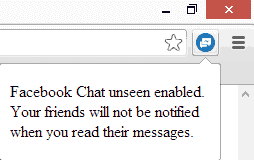
step:5) Now when ever you want to disable seen feature click on the icon of Facebook unseen Chrome extension and toggle Facebook Unseen On and off. This will disable seen feature in Facebook messages.
This unseen Facebook chrome extension is pretty clean and important. When u love the privacy and do not want your friends to know when you look up their messages. Try this Facebook Unseen Chrome Extension 2015 and comment your reviews.

