how to fix This Copy Of Windows Is Not Genuine Fix problem in windows- 2015
As we all are very much aware of Microsoft windows 7 ,windows 8 or 8.1 ,one of the best operating system of Microsoft .There is No doubt windows become very popular Operating system at this time but A common problem that some of us face is getting updated with information “this copy of windows is not genuine” if you see this copy of windows is not genuine message on your windows 8 or windows 7 or windows X P ,this post tells you how you can remove or fix it in easy way.
WHY THIS ERROR COME?
The real reason behind this is a Microsoft most effective update tool which is known as windows Genuine Advantage Tool or Microsoft malicious software removal tool. This tool installs automatically itself by Microsoft Windows Update Center. This tool communicates directly with Microsoft Services, via internet and informs them about the user's copy of Microsoft Windows. That's only how Microsoft can find whether the users are using the licensed copy of Microsoft windows or not.
What problems do we face with the message this copy of windows is not genuine?
- You are bound to get this message when the license period of your OS has expired or if you have installed a non-genuine version of OS. This is quite common with regard to Windows 7 (this copy of windows is not genuine fix windows 7) and most of the users of this OS or even Windows OS would have come across this. Obviously, this message this copy of windows is not genuine can really make your life miserable.
- As soon as you install the Windows 7 or any of the Windows versions, it would run for a time period of two to three months. But after that, you would be getting frequent issues and problems like constant error message popping up and sometimes the screen becoming blank.
Types of Error:
- This copy of windows is not genuine xp
- This copy of windows is not genuine vista
- This copy of windows is not genuine windows 7
- this copy of windows is not genuine build 7600
- this copy of windows is not genuine build 6000
- this copy of windows is not genuine crack
Solution: This Copy of Windows Is Not Genuine Fix
The following are this copy of windows is not genuine fix; you can take to get rid of this message ‘this copy of windows is not genuine’. The given points would be applicable for both 32 bit and 64 bit version of Windows.
STEP 1: First of all go to the Start menu of your machine and search for the CMD. You would get this CMD.EXE from the search result. Then right click on it and Run as Administrator mode. The following Command prompt will appear.
STEP 2: After that you need to inter a command on cmd for this type the given bellow command in the command prompt box (see bellow picture)
SLMGR -REARM
note: (there is a space between SLMGR and -)
You have to make sure to type the given command in the above given manner without making any kind of mistake in the administrator mode. Then hit the Enter button
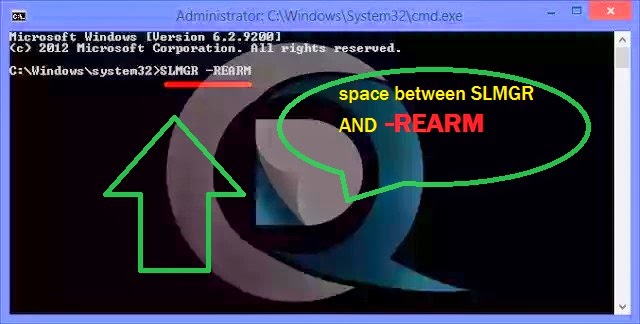
STEP 3: Once that is done, then you will get a confirmation window which will have the details of the given command execution.
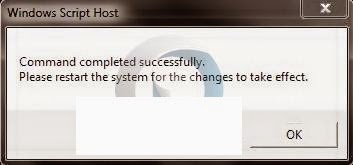
STEP 4: So, now you can restart the PC or laptop and you will not get any kind of error like “this copy of windows is not genuine
now you have done! successfully.have enjoy :)

